AnimSlider Pro
Warren Fuller has done what many in the Flash animation community wish Macromedia would have done long ago – acknowledge the way we work, and build functionality into the software that helps us. Instead of complaining like me, Warren created AnimSlider Pro, which is a Flash extension that works with both Mac and Windows computers, and in Flash 8 and MX alike. Once you bring it into your version of the software, it docks much like your ‘properties’ window or a color palette (which Warren is giving away for free in the form of a TV-safe palette).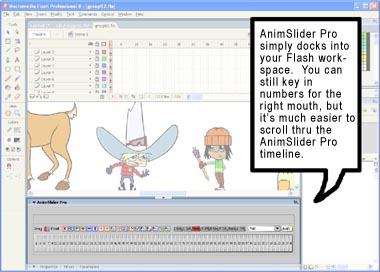
In a nutshell, AnimSlider Pro makes eye and mouth libraries less painful to work with. If you don’t know what any of this means – consider that a show like ‘Fosters Home For Imaginary Friends’ builds dozens, if not hundreds, of mouths and eyes for a single character, like Bloo. Most advanced character animators working with lip sync and eye animation typically ‘key in’ the particular number of the mouth or eye they’re after. It’s a method that was developed in the Flash animation community that allows for fairly fast re-use of art, but it’s currently a bit tedious.
No longer. With AnimSlider Pro, Warren allows an animator 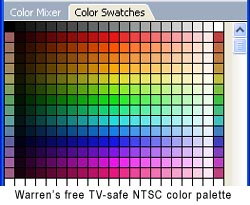 to quickly slide through the various library elements without leaving the current animation timeline. He’s also built in a few often-used shortcuts into his panel like ‘Convert Lines to Fills’ and ‘Reset Free Transform.’
to quickly slide through the various library elements without leaving the current animation timeline. He’s also built in a few often-used shortcuts into his panel like ‘Convert Lines to Fills’ and ‘Reset Free Transform.’
The extension currently runs for $45, and you’ll need Macromedia’s Extension Manager (it’s free) to help you load it in. It took me all of 30 seconds to get it up and going.
The big question is now this – what else do we want Warren to fix for us? I heard a Macromedia employee mention that it’s possible to build a library of different line styles. Anyone else?








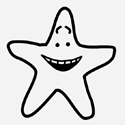

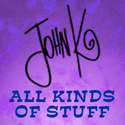
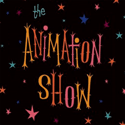


November 30th, 2005 at 7:24 pm
Good Golly this rocks! Thanks for posting about it Aaron.
And I do believe I would give my left walnut for the ability to customize line styles in flash. I use flash for print illustration as well so the thought of this possibility sends goosebumps down my spine.
November 30th, 2005 at 8:06 pm
Very cool. I think an important contribution would be an easy to use parent-child relationship. Grouping doesn’t cut it, I want to be able to make an entire layer be a child of another layer.
November 30th, 2005 at 10:39 pm
Wow, this is freaking incredible. I always wanted something like this, and once or twice started toying around with making something in ActionScript (which would’ve slowed down response), but I never really expected someone to make this. Just ordered my license of Pro, can’t wait for them to email it to me!
I hope one day Macromedia incorporates a camera into Flash (porbably most users don’t know about vCam), and was mentioned parent-child relationships would be killer. Especailly when you go from doing some animation in Maya to some in Flash, you really miss the benefis of such a system. Why not an easy to set up inverse kinematic Flash rig?
November 30th, 2005 at 11:24 pm
This is fabulous!
I only just recently began working with the idea of lip syncing libraries and the single-frame swap, so this is particularly timely for me.
I’m also thrilled that it will work for MX as well.
December 1st, 2005 at 4:11 am
Foster’s will never use it, we are hardcore, it is mandatory we memorize our mouth and eye charts. If caught using this fancy plug-in, our animators receive 8 lashes. We’re Hardcore, we don’t need our hands held! HARDCORE!
December 1st, 2005 at 5:44 am
And much as Luke Skywalker honed his lightsaber skills with a blindfold on, the Fosters team is animating on Apple IIe’s with black and white monitors. Or so I hear….
December 1st, 2005 at 5:48 am
Oh, and by the way, to those of you wondering who Mr. Senor Chips is, that’s Pringle – one of the zen masters of Flash currently elevating the game over at Cartoon Network’s Fosters. It’s rumored that he’s recently turned out a Flash animation handbook. In fact, I’ve seen this very book, and I can say that anyone lucky enough to get ahold of it would surely pick up a trick or two. Perhaps Mr. Chips might give the Cold Hard Flash audience a page or two for Christmas….
December 1st, 2005 at 12:11 pm
Those who ask shall receive, my cold hard friend
December 1st, 2005 at 5:31 pm
Looks really nice — I’ll have to look into it a bit more.
How about the ability to create colour swatches, assign them a name, and then if you chhange the swatch colour at some later time, the effects will filter through your animation. There’s something like this on Flash Filmmaker… Toonboom Studio has this feature and Illustrator’s “global swatch is the same as well.
Parenting would be the single most desired feature though, I would imagine.
December 1st, 2005 at 5:57 pm
I dont work this way myself but its looks a great tool for those that do. I like to keep things a little more open. The biggest thing for me would be brushes. I want pencil lines..ink…paint. That would really open Flash up for me. I’m not sure Flash could handle it though. I tried bringing in vector stuff from Expression and Flash couldn’t handle it.
December 2nd, 2005 at 2:55 am
3D camera moves in flash.. With rotation / depth blur etc…
December 2nd, 2005 at 5:09 pm
Is this flash animation handbook that Senor chips has, is that something that is going to be published and available to the public? that would be pretty sweet!
December 3rd, 2005 at 9:13 pm
Another little feature I’d like to see is a flatten image function similar to that seen in Photoshop. I often animate on several layers and then put all the elements together on a single layer to turn into a graphic or movie clip symbol (so when I’m doing an alpha effect you don’t see all the layers). Manually flattening the layers over and over for an animation can get very tedious. So get crackin, haha!
Look forward to this animation handbook! Definitly will be picking it up, you guys are doing some amazing work on Fosters.
December 4th, 2005 at 1:06 am
Dave maybe the “Bake Sequence” command would help you. Google it!
December 4th, 2005 at 4:31 am
Since we’re dreaming… I also want smarter pencil and brush stroke interpertation. Seems like when I draw with my tablet the lines aren’t accurate enough unless I’m making short and simple strokes.. I’ve often wondered if this is better when using a Cintiq… anyone??
December 4th, 2005 at 5:09 am
Thank you anonymous! Too bad Flash Filmmaker is doing a server move right now. Oh well, I’m sure it’ll be up soon enough. I’m just kicking myself for not looking into this earlier, hah.
Brad, I know what you mean about the drawing tools. Even when I have the pencil in ink mode Flash likes to muck with it a bit. I’m pretty sure it wouldn’t help to be on a Cintiq, but only being on an Intuos I can’t really say for sure. Hopefully with the Adobe buyout Flash may glean some of Illustrators drawing tools. Those are responsive as sex.
December 9th, 2005 at 9:59 am
Hey, I could suggest a few things on Flash8
1) Allow the paint brush to function while “editing in place” on a flipped symbol (why doesn’t it?)
2)have the default for all ‘snapping’ features set to OFF, when starting a new document.
3)Some kind of parent/child likage would be very cool. like 3DS Max, Imagine how much easier it would be to make a walk cycle.
There, I got that off my chest. I feel better!
August 6th, 2009 at 3:34 pm
interesting stuff!