Eric Pringle and The Pringle
Eric Pringle is currently a Flash Director on ‘Foster’s Home For Imaginary Friends,’  working out of Cartoon Network in Burbank, California. He’s amongst the group of pioneers who, 5 years ago, helped Flash animation rise out of the shadows of crappy, online shorts. He worked on the first season of ‘Mucha Lucha’ and then went on to give birth, along with Matt Danner, to his own short, ‘Go! Go! Moba Boy!’ which won the first season of Warner Bros. Cartoon Monsoon competition. His efforts were rewarded last year with an Annie nomination for his work on an episode of ‘Fosters.’ His attention to detail and eye for quality animation has helped many artists rise to the challenge, and that’s exactly what today’s post is about.
working out of Cartoon Network in Burbank, California. He’s amongst the group of pioneers who, 5 years ago, helped Flash animation rise out of the shadows of crappy, online shorts. He worked on the first season of ‘Mucha Lucha’ and then went on to give birth, along with Matt Danner, to his own short, ‘Go! Go! Moba Boy!’ which won the first season of Warner Bros. Cartoon Monsoon competition. His efforts were rewarded last year with an Annie nomination for his work on an episode of ‘Fosters.’ His attention to detail and eye for quality animation has helped many artists rise to the challenge, and that’s exactly what today’s post is about.
On his own dime, Eric, or as he’s known by his friends ‘Pringle,’ has created a home-brew Flash class, which outlines many of the standard Flash animation methods used around the world, but also several that have been developed by he and his co-workers. For instance, Pringle created ‘The Pringle,’ which might not make your animation any better, but it will keep you from tossing your monitor out a window.
‘The Pringle’ rose out of necessity. Often times,  animators want to ‘flatten’ an element on their timeline. Whether it’s a head-comp or an entire character, it’s often much easier to compress many layers into a single symbol, so these elements can be manipulated as a group. It also makes for a leaner, cleaner workspace. Artists can use folders to clean up their workspace, but folders don’t offer the ability to manipulate the contents as a single graphic or movie clip. Flash artists have been ‘flattening’ their work for years, but ‘The Pringle’ allows you to do it much quicker and with perfect accuracy.
animators want to ‘flatten’ an element on their timeline. Whether it’s a head-comp or an entire character, it’s often much easier to compress many layers into a single symbol, so these elements can be manipulated as a group. It also makes for a leaner, cleaner workspace. Artists can use folders to clean up their workspace, but folders don’t offer the ability to manipulate the contents as a single graphic or movie clip. Flash artists have been ‘flattening’ their work for years, but ‘The Pringle’ allows you to do it much quicker and with perfect accuracy.
Pringle was nice enough to lend Cold, Hold Flash his chapter on ‘The Pringle,’ which we now share with you. (Okay, now is the time where everyone should go into the Comments section and start begging Pringle to give us more chapters from his Flash book. Not now! He’s watching. Okay, now).








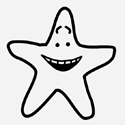

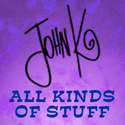
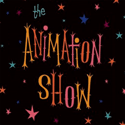


December 12th, 2005 at 7:31 pm
That’s an interesting solution. Like most Flash aniimators, I’ve been doing the same thing, but having to ‘nudge’ the new symbol into position in outline mode before deleting the old sequence. The Pringle saves a step.
December 12th, 2005 at 7:49 pm
I’d like to see more chapters, please send them along!
December 12th, 2005 at 8:07 pm
“the average flash animator that doesnt know me doesnt know its even possible to do” thats a bold statement mr.pringle. People at my studio have been using that trick for sometime now, a college prof even taught me it years back. It is a good trick none the less.
December 12th, 2005 at 8:14 pm
The debate of who actually invented the airplane continues to this day, and many erroneously believe that Henry Ford invented the automobile.
From where I sit, the important thing here is that he’s sharing this info, and that it’s good info we all can use.
Regardless, thanks, anonymous #2, for your thoughts. Pass along a few tips that you’ve got stored away in your bag of tricks. ‘Tis the season, ya know…
-Aaron
December 12th, 2005 at 8:16 pm
As much as I respect Foster’s and what Eric has done for flash animation, this trick of his isn’t too amazing or hard to come by. I discovered the technique not to long after learning flash and have been showing friends and co-workers how to do this for a while now. I really don’t know if its worthy of naming after yourself either. Its a standard operation to say the least.
December 12th, 2005 at 8:28 pm
somebody had to name it. when you type up a flash guide you can name it “the anonymous.” don’t hate.
December 12th, 2005 at 8:36 pm
I don’t know what anyone’s talking about, this is AWESOME! Thanks Eric Pringle! And thanks Aaron Simpson for posting this!!! It doesn’t matter if it’s been done, this is how to utilize it!
December 12th, 2005 at 8:41 pm
yes this is a great trick whether its an old one or not. Does any one know if Pringle has a published flash book? and if so where to get it?
ps.
Didnt al gore claim to invent the internet? haha I kid I kid, kudos Pringle, Kudos
December 12th, 2005 at 8:45 pm
But can he do “the Fonzie”? For real Flash tip go to SandroCorsaro.com
December 12th, 2005 at 8:57 pm
That is a GREAT trick. No arguments on the name. This will save me a ton of effort of painful painful nudging.
December 12th, 2005 at 9:14 pm
Amateurs!
Amateurs I tell ya!
December 12th, 2005 at 9:38 pm
what an arrogant fool, i heard that in his manual he named creating a symbol by clicking f8 “The Eric”. some trick my collegues and I have been doing that since the future splash days. i hate pringle and i hate fosters! I’M NEVER USING FLASH AGAIN!!!! WAAAH WAAAAAAAH!!!!
December 12th, 2005 at 10:06 pm
I work with the guy and not only did he create this trick, he was the first to discover how to put symbols within symbols…WOW!!!
December 12th, 2005 at 10:24 pm
Handy trickery, may I link to this? (if yes, to this post or to the actual file?)
December 12th, 2005 at 10:51 pm
Wertle – go for it. That’s the idea – let’s share. Pringle was more than happy to share his tips, and I hope that this is the beginning of many more from him and others too!
-Aaron
December 12th, 2005 at 11:00 pm
Awesome trick Senor Pringle! So, I asked this question last week…. are you going to be publishing a book? Or is there some sort of thing we can subscribe to? I’d love to learn all the tricks of the trade that shows like Foster’s uses. Please please please publish the book! I’ll definitely buy it! Who’s with me?
December 12th, 2005 at 11:15 pm
In case if you guys thought that I was being conceited by naming this trick “the pringle,” you are straight out misguided. It is actually an acronym:P.R.I.N.G.L.E.;
Postion
Registered
Inside
New
Graphic
for
Layer
Editing
it’s like, come on, i’m not suggesting i created Flash. I’m simply stating that I utilize it much better than everyone else. I will not be publishing this manual anytime soon, it is full of copyrighted images I do not have the rights to, and it is laced with high doses of sarcasm.
December 12th, 2005 at 11:18 pm
haha nice acronym. fits well. so if you will not be publishing it, is there any other form we can get this in? like maybe a manual without those copyrighted images but perhaps ones of your own? All I know is it will be very helpful and inspirational to those who wish to achieve success like you. Thanks…[keeping fingers crossed]
December 13th, 2005 at 7:10 am
Oh dear! An argument in the comment box!
Hide the children!
December 13th, 2005 at 2:04 pm
Now, now children.
December 13th, 2005 at 2:05 pm
Oops, now, now children.
This is the greatest number of comments that I’ve seen for a post.
December 13th, 2005 at 7:03 pm
Hop down off your high horse there Pringle. The way I see it, you’ve added a step with your clicking on the alignment thingamabob and drawing in lines! It takes a max of 3 seconds to align your new symbol with your animation – just switch the layers to outline mode. Let’s see.. I’m gonna call it… The Furball!
December 13th, 2005 at 7:04 pm
wow pringle, thats really useful, up until now ive been putting layers into symbols and positioning them with the ‘outline’ feature and the ‘onionskin’, or as i like to call them ‘the derik’ and ‘the vonfuscho’.
December 13th, 2005 at 8:55 pm
lame
December 13th, 2005 at 9:00 pm
thats for the trick! i’ll have to give it a try!
December 13th, 2005 at 9:19 pm
Yes Pringle, get off you high horse. I invented ‘the pringle’. I invented when worked at Korean studio on mucha lucha. You stole from our production. We called it ‘the w.o.n.g.’
With
Out
Nudging
Graphics
you are disgrace to Flash animations. get off high horse!
December 13th, 2005 at 9:30 pm
Thanks for sharing this tip, much appreciated! I only hope the negativity in some of these comments don’t prevent you and/or others from sharing more tips.
December 13th, 2005 at 10:05 pm
Damn. So much backlash. Someone tries to share some damn tips and the mob attacks.
Look, I know the post seems a lil’ misguiding, but who gives a monkey’s dirty arse?
I just appreciate the free tip. Whether Pringle created it or Al Gore did…the point is that we got a nice tip. Some of us may not know these tips.
How about this…why don’t we just carry on with Aaron’s original intentions for this post and share some of our own tips.
Come on y’all…feel the love.
December 14th, 2005 at 7:56 am
Pringle kicks ass! These people talk’n smack, need to get SMACKED!!! (lol, i just came up with that off the top of my head) You’re one of the reasons I started learning flash. I thank you for you awesome tip, and ask that you PLEASE let me get a copy of your book…its cool, it’s only me, Adam I defenatly hope you share more of your tips with us. I want to learn from the best!
I defenatly hope you share more of your tips with us. I want to learn from the best!
December 14th, 2005 at 11:02 pm
Somebody whack their peepees…
August 25th, 2006 at 3:32 pm
This is nothing new. I dont call it anything. And I certainly wont be calling it ‘the Pringle.’ They’re horrible chips too.
August 26th, 2006 at 5:09 am
wow, i just found this page, very cool! i think we should call it “the pringle” even if pringle didn’t create it, he was at least nice enough to be the FIRST to share the trick with us. unlike the rest of you who say they’ve been doing it “for years”
January 16th, 2007 at 12:15 am
Our studio has been using that trick for a while but are totally going to call it “The Pringle” anyway because it’s an awesome name.
Thanks for taking the time to share!
July 17th, 2007 at 5:02 pm
Thanks for sharing! This is just what I need to improve my portfolio!
February 14th, 2009 at 12:06 am
[...] *He invented the revolutionary Flash Technique known as “The Pringle”! [...]
October 25th, 2011 at 7:24 am
Funny how everyone fights over a name. We have all used this Eric just gave it a name and some people like it some don’t. As I also use after effects I just saved the steps into a command and called it a “pre-compose” others have like Dave Logan and Dave Wolf have called it things like “NewAnimClip” when they turned it into extensions.
Its not new, it wasn’t new when Eric named it but it is useful and as such sharing the tip makes this article great.