Examining Anime Studio
Besides Flash, what paperless 2D software options are out there, you might ask. There’s many, but the major options are After Effects, Toon Boom and CelAction.
And lately I’ve come across some interesting work done in Anime Studio, formerly known as Moho.
First are a series of French shorts produced by GreyKid Pictures, a studio in Hungary. Stu Gamble, the director and producer on the project, actually used Flash in his pipeline, but Anime Studio was the main software of choice in producing Les Rugbymen.
You can read more about Gamble and his studio on the software’s website.
Next is a short that briefly appeared on the YouTube homepage a few weeks back, but because of some humorous, animated nudity (or was it the beer IV drip?) it was quickly pulled off. The short is called Party With Beer, and it is a teaser for an upcoming animated show called Halvseint coming to Norway’s NRK1 this September. Meet Heinrich (may be NSFW):
Heinrich discusses his YouTube fame in this follow up video, and questions just how inappropriate it was.
**** UPDATE ****
Heinrich and his friends have cooked up a “US Safe Version.”








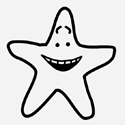

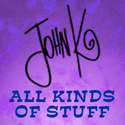
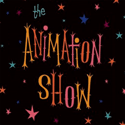


June 1st, 2007 at 8:32 pm
The drawing tools are absolutely terrible on last check (that was like Moho 5 something), but the Bones (IK) are a really cool feature. Oh, and I think it’s output is better then flash’s. Does anyone know if the program changed at all when it changed names?
June 1st, 2007 at 9:04 pm
Hi Aaron.
Mirage from Bauhaus Software is pretty good too.
http://www.bauhaussoftware.com/products_mirage_solutions_2D.php
Tina Price
The Creative Talent Network
Are you connected?
June 1st, 2007 at 10:54 pm
Definately Greykid’s is the most creative use of Anime studio. (Never knew it and moho are the same).
But only if we could have the IK AND symbol instances; then we’d be talkin’!
Unless I am totally wrong…. But for years in seeing Moho e.gs., they can truly look puppet like with the character always a 3/4.
Greykid has obviously taking the time to plan their prodcutions look as though the have to rig new bodies when they cut to new angles and rigging 2D facial features for a 2.5D effect.
Good price for what can be done though AFAIK.
June 2nd, 2007 at 12:19 am
Yes, seantron, the brush tool has been updated in Anime Studio. While not perfect, the brush works far better than in previous versions of Moho. In addition, illustrator style brushes can be defined (the brush styles are raster, not vector, tho). The color palette has also been greatly improved.
Gerard, Anime Studio Pro does have symbol instancing. Each symbol can have a set of user created behaviors (clips) that can be sequenced on the timeline.
The IK system in Anime Studio is very easy to use. In Moho, the user had to bind points to the bones, but the latest version uses weighting and the user can interactively adjust the influence the bones have on the neighboring geometry. For puppet animation, it is very easy to attach a layer to a bone. Springs have also been added to the IK system, which is great for easily creating secondary motion.
I build assets in Flash and Illustrator, and import them into Moho for animation and lip sync.
The software is a steal at around $200.00
June 4th, 2007 at 3:02 pm
Kongbot,
Yeah, that’s the only way to really use the software. I was making puppets with PNG sequences that I output from flash. Since the drawing tools were impossible to use. But now with the puppet tool coming out for After Effects for CS3, I don’t think I’ll need Anime Studio.
June 5th, 2007 at 9:01 pm
seantron, I highly recommend you get Anime Studio. I just bought it a few days ago and it really does make a difference. Use Illustrator or something to draw. Use Anime Studio to animate. Import it into AE to finish.
I have used the new CS3 puppet tool to animate a cliche vine grow. The primary animation looked pretty good and organic, but I ran into many problems:
1. Once you place a pin into the image, AE creates a mesh around the object, but if you decide to change the size or shape of that object, the mesh wont adapt. You have to delete all pins and start over again. Not good if clients ever ask for changes.
2. You can’t copy and paste the puppet effect without errors, so this is not a solution to the problem above.
3. There are no bones. Meaning, you cannot attach other objects to your puppeted object. I had leaves to attach to the vine that were to animate as secondary animation. I had to “attach” them by moving their positions frame by frame. it was painstaking and in no way easily editable with client changes.
4. It’s just hard to control to get exact movements. It’s okay if you just want to arbitrarily bend things around.
The process of making that vine animation started out fun and interesting, but quickly became a frustrating mess.
If you’ve ever stooped to making a 3D cube in AE, with the whole process of lining up solids and rotating right and fixing issues where edges don’t line up, etc, and then you move to a 3D program and make a cube by clicking and dragging, that’s the same feeling of relief I had after buying Anime Studio and clicking and dragging bones, scaling the influence areas of each bone, and instantly doing fun character animation. I wondered, “why the heck did I ever spend all that time trying to accomplish it in AE?”
June 7th, 2007 at 3:08 pm
Wow, that’s terrible to hear, but doesn’t surprise me about the puppet tool. Thanks for that info SpritelyJim, you know how adobe is. . . you hear about this AMAZING NEW TOOL that is so easy to use, but they never seem to really think about professional applications of it until the next version.
June 11th, 2007 at 10:24 pm
AS’s drawing tools are quite different to other programs, but when you get your head around them they are actually awesome imho – you get a lot of control and detail with few points and no need to use bezier handles! It just takes practice…
June 12th, 2007 at 12:18 am
I use custom tools in AS. It is scriptable with lua.
The tools that come with AS… uh… stink. But the scripting is easy and there are many free replacement tools created by users (myself included)
The scripting also reminds me very much of Action Script in Flash. Theoretically you could do an entire animation using scripting (I wouldn’t recommend it)
This was done with bones entirely and I had a layer script in there as well to control the bone motion for the head turns.
http://www.lowrestv.com/character_rig/neversendahuman2.mov
June 12th, 2007 at 12:22 am
Oops! Did the link wrong!
Bone rigged animation sample
June 12th, 2007 at 5:52 am
That’s a really cool example vern! Any behind the scenes look at how this was achieved? I’m really interested in Anime Studio, but I am still sort of foggy on how to approach animations like this or more action oriented scenes, say a duel or something, which require big changes to figure orientation and placement.
June 24th, 2007 at 2:12 pm
what format i have to poot ilustrator to import to anime studio i have problems importing my drawings i need a to now what can be the problem thanks
August 20th, 2007 at 9:42 pm
How do you import a character created in Flash into Anime Studio?
Thanks
March 20th, 2008 at 4:18 pm
Man I gotta get Anime Studio. For severa; months I’ve been trying to think up ways to get Flash as I am trying to create a webtoon. But a friend at school tipped me off about AS so I just had to look this up. By the way, would the bone tools work for none human charcters like let’s say, pokemon?
May 26th, 2008 at 5:58 pm
Bones in AS work with vector graphics, image layer, and to a small degree with imported 3d models. It is, for the money, the best 2d animation tool I have found. I am just not happy with the AE puppet tool, to limited for my taste, more of just a toy, IMHO.
August 26th, 2008 at 4:09 pm
the 1st one is really great : animation >> characters turn , faces animation , look , camera position , sounds , voices .. shortly : >> this is “GREAT WORK” congratulation.
the 2nd : is “TERRIBLE” no thing is good! , characters movement , sounds , .. every thing s bad
>>Note: this is a “CARTOON” and many kids see this
, the question is : why animate ” nude ” women ??!!
why our cartoon is not clear ?
July 24th, 2010 at 11:35 am
@Funksmaname I have to agree about the drawing tools. They took me a while to get used to, but once I did, they were great.
Since this hasn’t been updated in a while, everyone should know that Anime Studio 7 is now out, and it has a physics engine and 3D creator that are super easy to use. Reviews with videos can be found on this site: http://www.cartoonlearning.com
November 1st, 2010 at 10:41 am
Anime studio is the best, this is what i have done with it:
http://www.youtube.com/watch?v=0ddUvx9X4K4
http://www.youtube.com/watch?v=UsdtmtvvbrM
http://www.youtube.com/watch?v=iidns2dOEDI&feature=related
http://www.youtube.com/watch?v=PfmYTp9Lar4